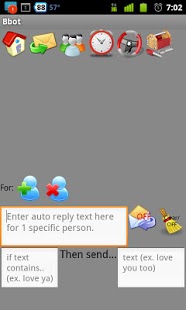Bbot 2.0
Free Version
Publisher Description
Bbot texts so you don't have to.
You can:
1) Set an auto-reply for when you are in a meeting, busy etc.
2) Set an auto-reply for a specific person. You can also send a special reply if the message contains certain words. For example, if your spouse texts, "love ya" it can reply "love you too". (capital letters matter)
3) Send texts at any time in the future (Thanks Ai chan for the idea)
4) Text or auto reply with your location.
5) Reads your texts out loud when you are driving.
6) Find your phone by texting a user defined word to your phone.
7) HaveBbot say whatever you want it to when the app opens.
>>>
The app must be open to work. It was designed this way as to not auto-reply when you don't want it to. To leave on, exit using the home button rather than the menu button. At this time, you have to exit using the menu button. I am working to fix this. Also this app depends on Google contacts. If you don't have that, it may not work.
Keep in mind, this is my first app so don't give it bad ratings if it doesn't work perfectly. Please let me know of any bugs or suggestions by emailing appsbyblake@gmail.com. Remember, this is a free app. If you don't like it, uninstall it. If you like it and want to support further apps, give my app good ratings or tell a friend.
Enjoy.
Blake Hodgson
About Bbot
Bbot is a free app for Android published in the Chat & Instant Messaging list of apps, part of Communications.
The company that develops Bbot is Blake Hodgson. The latest version released by its developer is 2.0. This app was rated by 6 users of our site and has an average rating of 4.2.
To install Bbot on your Android device, just click the green Continue To App button above to start the installation process. The app is listed on our website since 2011-06-27 and was downloaded 4 times. We have already checked if the download link is safe, however for your own protection we recommend that you scan the downloaded app with your antivirus. Your antivirus may detect the Bbot as malware as malware if the download link to appinventor.ai_blakehodgson.Bbot is broken.
How to install Bbot on your Android device:
- Click on the Continue To App button on our website. This will redirect you to Google Play.
- Once the Bbot is shown in the Google Play listing of your Android device, you can start its download and installation. Tap on the Install button located below the search bar and to the right of the app icon.
- A pop-up window with the permissions required by Bbot will be shown. Click on Accept to continue the process.
- Bbot will be downloaded onto your device, displaying a progress. Once the download completes, the installation will start and you'll get a notification after the installation is finished.